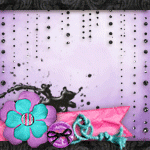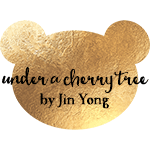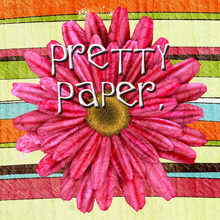Hey everyone!! If you visit my blog often, you might know I have recently started doing a lot of hybrid projects, using digital scrapbooking kits. I have had a few questions about what exactly "hybrid" is, so I thought I would dedicate a post to answering that question!
Hybrid crafting is using a combination of traditional paper and elements (buttons, glitter, etc.), with digital elements (pictures of pattern paper or elements that are computer files). Digital elements can be printed out, then cut by hand or a by using a machine such as the Silhouette.

My favorite thing about creating using digital elements is the ability to lay my projects out on screen (in a program like Silhouette Software, or Photoshop) to see how they will turn out, before starting to assemble them. Changing the size and arrangement of elements means the possibilities with digital elements are really endless. I think my FAVORITE thing about digital kits, is that you can use the paper and elements over and over and over again! I tend to hoard my traditional paper and elements, and I know I'm not the only one!! (Right?! ;)) As FUN as playing with digital elements are... if you are like me, you NEED to get your hands in there!! Once all the digital elements are printed and cut out (I like printing on plain white, textured paper), traditional supplies like twine, pearls, glitter, buttons etc. can be added for extra depth and texture.

In my layout below, I started with my digital aspects... I started with a 12x12 square and filled it will my blue background paper. I could print the paper out at this point, but I knew I wanted to add doilies and other elements, which are really detailed and can be a little tricky to cut out. Instead, I made these elements part of my background paper. When I printed out my base sheet of my layout, I included my 12x12 blue base, doilies, a few strips of quatrefoil-ish pattern paper and two wood circle borders. Everything else you see on the page (flowers, tags, text) was printed/cut out individually, then added onto my page along with pictures and some pearls.
To add some dimension, and to hide those ugly white edges that sometimes show after cutting elements out, I used fluid chalk ink (I like Colorbox) to ink the edges of my elements. (You can see the brown along the edges of my orange quote strips). I also use foam stickers to adhere some elements to add even more dimension.
In the pic above, you can get a better view of how my base 12x12 sheet of paper was printed with the doilies and wooden borders right on it.
How inspired are you just by looking at this kit?! The possibilities are endless!!
I hope I answered some questions about hybrid scrapbooking!!! Prepare to be addicted!!! :)